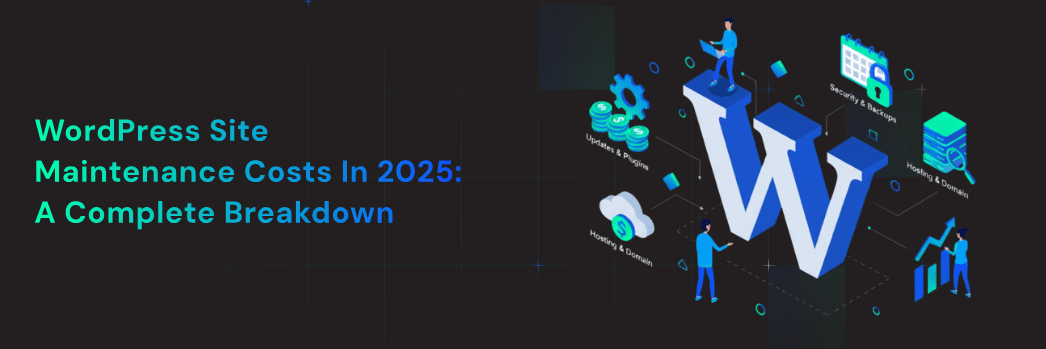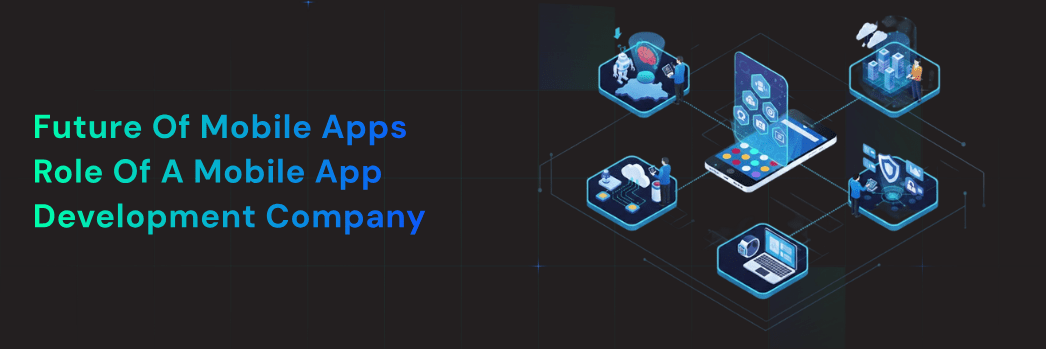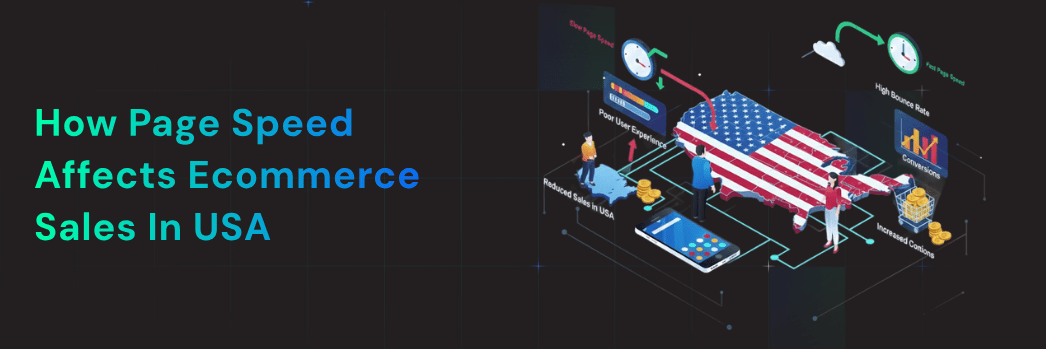Launching a WordPress website is just the beginning. Once live, the website must be regularly updated, monitored, and optimized to ensure smooth performance. While WordPress itself is free, the real cost appears in ongoing care—something many businesses overlook until issues arise. In 2025, maintaining a WordPress website involves several components, including security, hosting, plugins, backups, performance optimization, and expert support.
Understanding these elements will help you estimate maintenance costs more accurately and choose a plan that aligns with your website goals.
The first component affecting maintenance cost is the type of hosting. Shared hosting is suitable for small websites with low traffic, while managed hosting offers automated updates, enhanced security, and better performance. E-commerce and high-traffic websites typically require more advanced hosting environments. The more robust the server resources, the smoother the site experience—especially during high user activity.
Creating detailed user stories and acceptance criteria helps ensure everyone shares the same vision. When working with a custom app development company, this documentation becomes the blueprint that guides all development decisions. Ambiguous requirements are the primary cause of project delays and budget overruns, so clarity at this stage is non-negotiable.
Most WordPress sites rely on a combination of themes and plugins to enhance functionality. While many are free, premium versions often offer better customer support, regular updates, and additional features. In 2025, many developers have shifted to subscription models, meaning renewals are part of ongoing costs. Keeping these updated ensures functionality, security, and compatibility with the latest WordPress releases.
Agile frameworks break projects into manageable sprints, typically lasting two to four weeks. Each sprint delivers working software that stakeholders can review and provide feedback on. This iterative approach reduces risk by identifying issues early when they’re easier and cheaper to fix.
For projects with well-defined requirements and minimal expected changes, Waterfall methodology might still be appropriate. However, most modern software projects benefit from Agile’s adaptability, especially when developing innovative solutions where requirements may evolve based on user feedback and market conditions.
Cyber threats are rising every year, making website security non-negotiable. Firewalls, malware scanners, DDoS protection, and bot monitoring help protect user data and prevent hacking attempts. Without preventive measures, businesses risk downtime, data loss, and reputational damage. Security tools and monitoring services play a crucial role in ensuring that your website stays protected and operational.
Backups act as a safety net. If the website is hacked, breaks during a plugin update, or experiences server failure, a reliable backup ensures quick restoration. Many hosting providers include automated backups, while others require separate tools. A proper backup strategy ensures business continuity and minimizes the risk of losing valuable content or user data.
Speed matters—not just for user experience, but also for SEO. Search engines prefer websites that load quickly and function smoothly across devices. Speed optimization may involve caching, database cleanup, image compression, and using a CDN (Content Delivery Network). As digital competition grows, performance tuning becomes an essential part of WordPress maintenance rather than an optional step.
A website must evolve with time. Whether it’s updating blog content, adding new landing pages, refreshing UI elements, or ensuring SEO alignment—content maintenance is crucial. Businesses running e-commerce stores or publishing frequent updates often require continuous content and design improvements. Fresh and optimized content supports growth, ranking, and user engagement.
Many website owners prefer outsourcing maintenance to experts rather than handling it themselves. Professional support ensures ongoing monitoring, regular updates, troubleshooting, performance tuning, and technical assistance. Plans vary depending on the size and complexity of the website. Sites with e-commerce functionality, booking systems, or custom development usually require more advanced management.
The right maintenance approach depends on your website’s goals, complexity, and traffic. A small portfolio site may require minimal attention, while a business or e-commerce site needs continuous oversight. When evaluating maintenance needs, consider the long-term value—speed, security, uptime, and professional support often determine digital success.
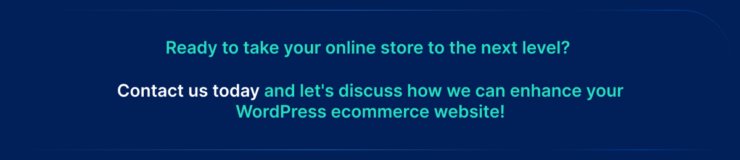
WordPress site maintenance in 2025 isn’t just about fixing problems—it’s about preventing them. With technology advancing and online threats increasing, keeping your WordPress website updated, secure, and optimized is essential. Whether you manage the site yourself or invest in a professional maintenance service, consistent care will protect your website’s performance, reputation, and revenue.
If you’re looking for hassle-free monthly WordPress care, expert support can help you stay focused on your business while your website stays fast, secure, and fully optimized.
Search
Recent Post
- iOS & Android App Development Best Practices for Modern Businesses
- Future of Mobile Apps: Role of a Mobile App Development Company
- How Page Speed Affects Ecommerce Sales in USA
- Angular vs React: Which Framework Performs Better?
- Ecommerce Website Features That Actually Increase Sales
- Why Startups Choose Custom Mobile App Development Over Ready-Made Solutions